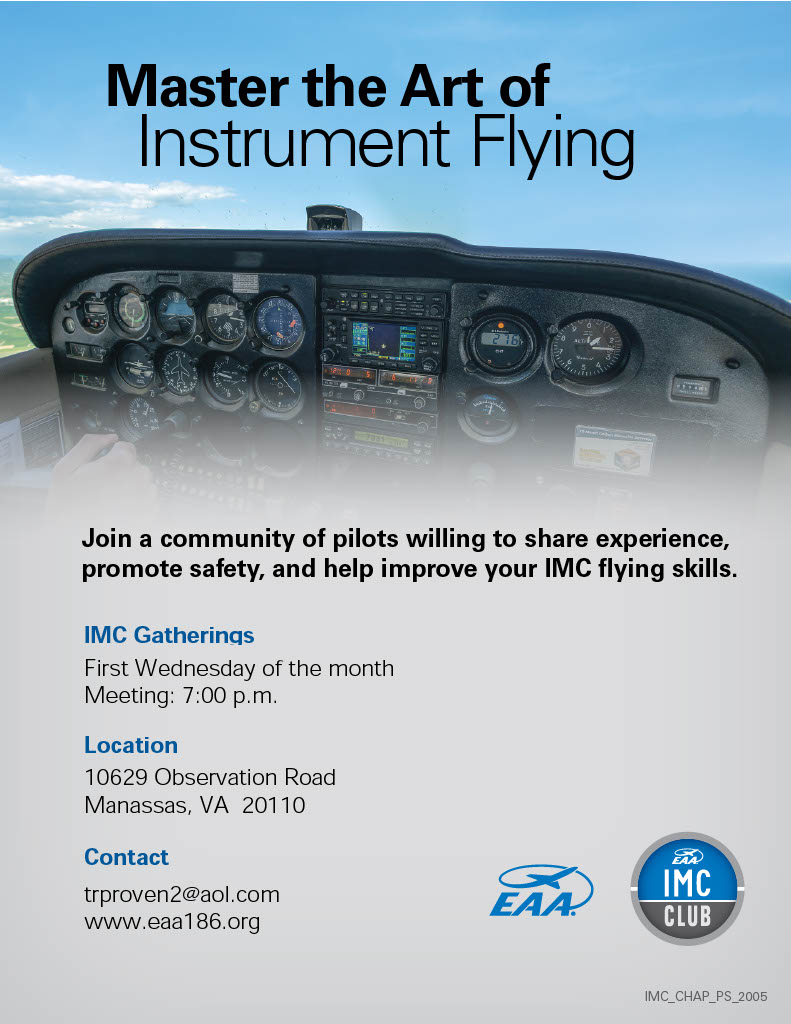Join us Saturday, July 25, for our monthly Chapter Gathering 10am-noon.
EAA August Membership Gathering
Aug 29, 2020 10:00 AM Eastern Time (US and Canada)
Register in advance for this meeting:
https://us02web.zoom.us/meeting/register/tZEpdOmrrjkqHddT_-eaoEp_1tsvsYkwAMMJ
After registering, you will receive a confirmation email containing information about joining the meeting.
 Special Speaker – Bruce Mundie!
Special Speaker – Bruce Mundie!
As many Virginia 186’ers remember, Bruce was a member of this chapter from 2010 to 2017 and spent about eight years hammering on an Aerodrome Airplanes Nieuport 28 replica, four of which were conducted in our hangar. Bruce will be talking long-distance from Omaha about his Nieuport 28.
Using Zoom:
 There is no requirement to download anything to your computer, though if you want to establish an account with them and download the Zoom app it is free. There are also meeting apps available for iOS and Android devices in their respective app stores – again free.
There is no requirement to download anything to your computer, though if you want to establish an account with them and download the Zoom app it is free. There are also meeting apps available for iOS and Android devices in their respective app stores – again free.
Once signed in you will arrive in a ‘waiting room’ where the meeting host will then give you access to the meeting. You will be joined with both your computer microphone and camera turned off. You may activate your mic and or camera at your discretion.
Testing:
The meeting software will be turned on 1/2 hour before each meeting so that you can try it out and get your computer system set up to participate. Just join the meeting as described above and try out the meeting controls that you see on your screen.
Agenda:
Our Membership Zoom Gatherings and Board meetings will follow the normal agenda as if they were in-person meetings.
When the meeting starts, all attendees should mute their mics. Speakers will be called upon by the meeting host so people do not talk over one another. Zoom does have a “raise hand” feature, so please use that so the host knows someone wishes to speak.
Additional suggestions:
Please try to find a quiet place to log into the meeting, free of distractions like background noise, dogs barking, etc. If someone is experiencing audio issues the host will silence that person’s mic can so as to not disrupt the overall meeting.
If you are logging into the meeting from a mobile device, do everyone else a favor and find one place to sit down, as walking around during the meeting is extremely distracting.
By default, Zoom will show you who is actively speaking. However, with a single click, you can view everyone on the call by clicking “Gallery View” in the upper-right corner of an active meeting. Once clicked, it’ll show you a grid of all the call’s participants up to a maximum of 49 per page.